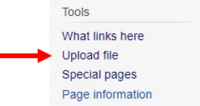Birgit Sandbox: Difference between revisions
| Line 15: | Line 15: | ||
It’s very important that you just upload files, which are your work. They have to follow the terms of service | It’s very important that you just upload files, which are your work. They have to follow the terms of service | ||
and licensing policies on Ledwiki. | and licensing policies on Ledwiki. | ||
[[File:Wiki 19 pfeil.png|200px|right]] | |||
#At the bottom of the right cleft on the ledwiki site, you can choose the option “Upload a file”. Use an easy data name, which you will find again. When you directly copy the name before uploading, ist easier for you to find it again, so you can just paste it again. | #At the bottom of the right cleft on the ledwiki site, you can choose the option “Upload a file”. Use an easy data name, which you will find again. When you directly copy the name before uploading, ist easier for you to find it again, so you can just paste it again. | ||
# To view or search previously uploaded files go to the list of uploaded files, (re)uploads are also logged in the upload log, deletions in the deletion log. In this box you can also choose the options “Aligns”, to define the position and “Format”, to get four options of design. | # To view or search previously uploaded files go to the list of uploaded files, (re)uploads are also logged in the upload log, deletions in the deletion log. In this box you can also choose the options “Aligns”, to define the position and “Format”, to get four options of design. | ||
# Use the form below to | # Use the form below to integrate a file: | ||
[[File:house.JPG|200px|left|none]] | |||
[[File:001 wiki.JPG|50px|left]] | [[File:001 wiki.JPG|50px|left]] | ||
Revision as of 16:04, 9 March 2021
Wiki Guide for LED2LEAP
Here are some helpful informations how to work on the ledwiki site. When you click on [edit], on the page you want to work on, the instruction is visible in the upper part of the page:
It shows you how to do Formatting, Links, Headings, Lists, Files, References, Discussions... Have a look through, to get a feeling for it. You can just copy the information you want to have on the right and adjust it with your content. The order you put in your Text, Links, Files
etc. is how they appear on the wiki page.
UPLOAD A FILE
It’s very important that you just upload files, which are your work. They have to follow the terms of service and licensing policies on Ledwiki.
- At the bottom of the right cleft on the ledwiki site, you can choose the option “Upload a file”. Use an easy data name, which you will find again. When you directly copy the name before uploading, ist easier for you to find it again, so you can just paste it again.
- To view or search previously uploaded files go to the list of uploaded files, (re)uploads are also logged in the upload log, deletions in the deletion log. In this box you can also choose the options “Aligns”, to define the position and “Format”, to get four options of design.
- Use the form below to integrate a file:
SIZE OF FILE
You can change the size of your file.The higher the number the bigger your picture. For example: 500px is bigger than 200px. Just change the numbers and try out which versions fit better.